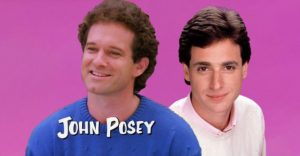Destiny 2: How to Equip Shaders

Looking cool might not be as integral to the lore of Destiny 2 as it is to other games like Cyberpunk 2077, but players may still want to make sure their Guardian looks their best when fighting all manner of alien creatures and participating in Raids. The dye system in Destiny 2 is called Shaders. These are items that allow players to change the color scheme and pattern of the Guardian’s armor. Players can find and earn these as rewards for completing missions or raids. There are some that are rarer, and players can only get these during limited-time events. Shaders also cannot be used indefinitely. Each one has a limited number of uses, usually up to five so players can complete a full set of armor in that specific color or pattern.
While waiting for a true transmog system for Destiny 2, which Bungie promises should happen around Season 14, players can still express their style using Shaders instead. Players can equip the Shaders to dye their armor from the character menu, and they can purchase more of the ones they have already found and used from the Collections tab for a decent price. Here’s how to equip Shaders in Destiny 2.
How to Equip Shaders in Destiny 2

Players can find and apply hundreds of different Shaders as rewards for all kinds of in-game activities. However, only the first one is free. Players can return to Collections and use the Flair tab to purchase another Shader in a color scheme they have already found, but it will cost them 2 Legendary Shards and 500 Glimmer per Shader. This can get costly if done too frequently, so players are encouraged to save their best or favorite Shaders for their best or favorite gear. If they need to farm better gear, they should make sure to keep participating in Raids, take on Lost Sectors missions, and take advantage of Empire Hunts and Nightfalls.
To apply a Shader to a piece of armor or a weapon, players should follow these steps:
- Select the Character menu and choose an armor piece or weapon.
- Select Appearance (the down directional button).
- Hover over the gray square under the Armor/Weapon Cosmetics heading and follow the button prompts to preview each Shader.
- When satisfied with the look, press Apply to finish.
- Repeat on other items as desired.
Shaders can affect two items differently. Sometimes, a Shader will completely recolor an item, while others, it will only partially shade it or fail to apply any color at all. It is always a good idea to preview the look of all shaded gear prior to locking in any changes to avoid wasting a Shader use and ruining an item’s look.
Destiny 2is available for PC, PlayStation 4, PlayStation 5, Xbox One, and Xbox Series X/S.
About The Author