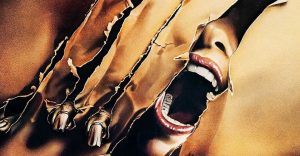Do OnePlus Buds Z2 Work With The iPhone? Know This Before You Buy

The $99 OnePlus Buds Z2 are compelling wireless headphones — but are they a good choice for iPhone users? True wireless earbuds are supposed to be easy to use. Take the earbuds out of their charging case, put them in your ears, and start listening to music just like that. Bluetooth tech in all wireless earbuds enables them to work in this fashion. However, there’s been a gradual shift towards more exclusive earbuds.
Take AirPods as a prime example. They’ll technically pair with any phone/computer with a Bluetooth connection. That said, many of their best features only work when connected to an Apple device. The same is true of Google Pixel Buds, which connect seamlessly to Android phones but lose this tight integration on iOS. Galaxy Buds have special features with Samsung devices, OnePlus Buds have exclusive benefits with OnePlus smartphones, etc.
This makes shopping for wireless earbuds fairly annoying. Gone are the days of buying any earbuds and expecting them to work the same with every device. Instead, shoppers now have to think about the phone they have, the earbuds they want to buy, and figure out if the two will work together. Such is the case with the OnePlus Buds Z2. These $99 earbuds connect instantly to OnePlus phones. They also work well with all modern Android phones, thanks to Google Fast Pair support. But do the OnePlus Buds Z2 work with the iPhone? Surprisingly, yes! Although the experience isn’t quite as integrated as using the Buds Z2 with an Android handset, using them with an iPhone is better than you probably think.
How To Use The Buds Z2 With An iPhone

Getting started with the Buds Z2 and an iPhone is pretty easy. After opening the Buds Z2 case near the iPhone, open the Settings app and tap ‘Bluetooth.’ Tap ‘OnePlus Buds Z2’ under the Other Devices section, and within a second, the earbuds are connected. Next, open the App Store, search for ‘HeyMelody,’ and download the app (it has a light blue icon and is created by Shenzhen HeyTap Technology). Open the HeyMelody app after it’s downloaded, tap ‘Scan,’ and tap ‘OnePlus Buds Z2.’ Just like that, the earbuds are connected to an iPhone and synced with their free companion app.
From the HeyMelody application, iPhone users have access to a plethora of controls for the OnePlus Buds Z2. They can see the remaining battery life, customize the earbuds’ playback controls, choose a noise control mode (ANC or transparency), and run an earbud fit test. There’s no one-tap pairing or lost device tracking like iPhones get with AirPods, but for $99, the Buds Z2 work shockingly well. If you have an iPhone and are in the market for earbuds that won’t break the bank, be sure to keep the OnePlus Buds Z2 on the radar.
Source: OnePlus
About The Author