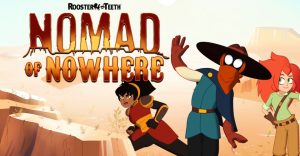Does The Mac Studio Have HDMI 2.1? What You Should Know Before Buying

HDMI is one of the many ports found on the Mac Studio, but does Apple’s newest Mac come with HDMI 2.1 or HDMI 2.0? Unveiled in March 2022 during Apple’s ‘Peek Performance’ event, the Mac Studio is one of the most impressive Macs we’ve seen in a long time. It comes with your choice of an M1 Max or M1 Ultra chip, crams all of that power into a surprisingly compact body, and is available starting at $1999. It’s certainly not a ‘cheap’ computer, but if you need a ridiculous amount of horsepower in a small footprint, the Mac Studio is an incredibly exciting machine.
Another reason the Mac Studio stands out is its port selection. Similar to Apple’s re-commitment to ports on the 2021 MacBook Pro, the Mac Studio has just about every port you could ask for. On the front of the Mac Studio are an SDXC card reader and two USB-C ports (offering 10 or 40Gb/s speeds depending on which model you choose). There are even more ports on the back — including four USB-C ports with Thunderbolt 4, a 10Gb Ethernet port, two full-sized USB-A ports, a 3.5mm headphone jack, and an HDMI port.
That all sounds fantastic on paper, but some ports — such as HDMI — require further explanation. The two latest versions of HDMI are HDMI 2.0 and HDMI 2.1. Considering the Mac Studio is marketed as a professional-grade computer and starts at either $1999 or $3999, it’s safe to assume it has HDMI 2.1, right? Wrong. Like the 2021 MacBook Pro, the HDMI port on the Mac Studio is not HDMI 2.1. Instead, it uses the older HDMI 2.0 standard. Having up to six Thunderbolt 4 ports on the Mac Studio makes up for this a bit, but even so, the lack of HDMI 2.1 is disappointing.
Why Not Having HDMI 2.1 Might Be A Big Issue

HDMI 2.0 and HDMI 2.1 have the same basic foundation. You plug an HDMI cable into the Mac Studio, plug the other end into a monitor or TV, and it handles both display and audio output. The difference between the two versions is the types of displays they connect to. HDMI 2.0 supports a maximum display resolution of 3840 x 2160 with a 60Hz refresh rate. In other words, if you have a 4K/60Hz monitor (or something below that), HDMI 2.0 on the Mac Studio displays the full resolution the monitor is capable of.
While that sounds impressive on its own, HDMI 2.1 is considerably more powerful. HDMI 2.1 supports the same 3840 x 2160 resolution, but it does so with up to a 120Hz refresh rate. It also works with resolutions up to 7680 x 4320 at 60Hz. These are monitors that professionals may very well use, and if they have a Mac Studio, the HDMI 2.0 port will limit what they can see. We’re still glad that the Mac Studio has an HDMI port rather than not having one at all, but for a ‘pro’ use, it sure would have been nice to see Apple go all the way with HDMI 2.1.
Source: Apple
About The Author