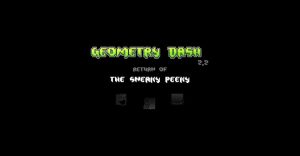Galaxy Watch 4: How To Connect Bluetooth Headphones To The Smartwatch

Users can manage audio playback from their Samsung Galaxy Watch 4 while using headphones connected to a smartphone, but they can also connect their smartwatch directly to a pair of headphones. Over the years, Samsung’s Galaxy Watch has become a pretty capable wearable. Recently, the South Korean company merged its Tizen OS with Google’s Wear OS to create a unified platform. As of now, only the Galaxy Watch 4 runs on the new Wear OS 3 operating system, but it is expected to become available on select other smartwatches in the future.
As part of the latest series, Samsung launched the Galaxy Watch 4 and the Galaxy Watch 4 Classic. Both Samsung Galaxy smartwatches come with a number of features, including the ability to monitor vital health indicators such as heart rate, blood oxygen saturation levels, and body composition. In addition, the watches can be used as a notification management tool, providing the phone is not an iPhone.
To connect Bluetooth-enabled headphones to the Samsung Galaxy Watch 4, head over to the Settings menu on the watch. From here, locate and tap on Connections and then on Bluetooth. In the menu that opens next, enable Bluetooth and tap on Bluetooth audio. The Galaxy Watch 4 will start searching for audio devices within range. For the connection to be found, the user will need to make sure that the headphones or earphones are in pairing mode. Once the watch discovers the audio device, tap on the name of the device to start pairing. Once connected, tap on the Settings icon that appears next to the name of the audio device and enable Call audio and Media audio. After which, the audio device will be ready to use with the smartwatch.
After Pairing Headphones With Galaxy Watch 4

Once paired, the headphones will automatically connect to the Galaxy Watch 4 when switched on unless the headphones are already connected to another device. Users can then listen to music directly from their smartwatch either through an external app like Spotify or from the tracks stored on the smartwatch. To disconnect the headphones again, tap on the Settings icon next to the audio device and then on Unpair. Alternatively, the Quick settings panel can also be used to connect or disconnect the headphones as and when wanted. The Quick settings panel can be accessed by swiping down from the top of the watch’s screen and it contains a shortcut to open the Bluetooth menu, just like on a Samsung smartphone.
The Bluetooth support is also available on other Samsung smartwatches like the Galaxy Watch Active 2 and the Galaxy Watch 3. This functionality allows users to listen to their favorite tracks and attend calls directly from the watch and without opening a smartphone. For reference, most Bluetooth-enabled speakers and watches can also be connected to the Samsung Galaxy Watch 4 using Bluetooth, with the process only taking a few minutes to set up.
Source: Samsung