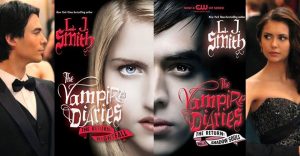How to Choose A Baby’s Gender in Sims 4

A good part of the Sims 4 community would consider themselves Family Players because their goal in the game is to simulate family life and raising several children into successful adulthood. Of course, a large part of family play hinges around pregnancy and having a baby in the game. While Sims 4 allowed a little more freedom with pregnancy in Create-A-Sim when they added gender identity and pregnancy controls, once Sims have WooHooed using Try for a Baby, it’s largely out of the players’ hands. Babies in Sims 4 are also far less customizable than they have ever been. They all tend to look the same, and new parents cannot carry them around or really move them from their cradle until they reach Toddler age. There are no ultrasounds, so it’s impossible for players to know the gender of the baby in advance, which makes decorating a nursery difficult.
There are two ways for players to have more control over their baby’s gender. One, a simple cheat, is the only way to guarantee the baby will be the player’s desired gender. Players who don’t want to cheat may use the second method, where they have pregnant Sims perform certain actions to influence, but not guarantee, the baby’s gender. Here’s how to choose the gender of a baby in Sims 4, even after the delivery.
Cheat to Choose a Baby’s Gender in Sims 4

The easiest and most efficient way to select a baby’s gender in Sims 4 is to cheat. Players who choose to use cheat codes will need to wait and change the baby’s gender after the delivery.
Players who want to use this method will first need to turn cheats on. For PC users, press Ctrl + Shift + C to open the console. For PlayStation 4 or Xbox One users, press all four shoulder buttons.
To activate cheats, type testingcheats true. Then, when cheats are active, type cas.fulleditmode. This unlocks the ability to edit everything about a Sim as though it is the player’s first time creating a new character.
Hold down Shift and click on the baby Sim (use X and Circle on console) to open up Create-A-Sim mode. From this menu, players can change the baby’s name and gender.
Eat Right and Listen to Music to Choose a Baby’s Gender in Sims 4

If, despite hoping to select a child’s gender, a player wants to maintain a more realistic and cheat-free play style, they can improve their Sim’s chances of having a boy or a girl by eating specific foods and listening to specific music genres.
For players who want their Sim’s baby to be female, they should have their Sim eat strawberries found and picked from around the different Sims neighborhoods and listen to Pop music on the radio.
For players who want their Sim’s baby to be male, they should have their Sim eat carrots and listen to Alternative music.
These behaviors can only increase the chances that a baby will be born female or male. Performing the actions does not guarantee the baby will actually be either gender, as the only certain way to do this is through cheating.
Sims 4 is available for PC, PlayStation 4 and Xbox One.
About The Author