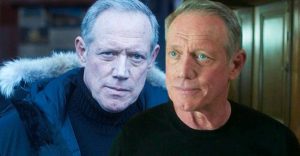How To Delete An HBO Max User Profile (And Why You Should)

User profiles are a great way to organize all of your streaming on HBO Max, and when it comes time to delete one of those profiles, doing so takes just a matter of seconds. Streaming apps are everywhere in 2022, and among them, HBO Max is one of the better options available. This is largely due to HBO Max’s content library. It has newer movies like Free Guy and The King’s Man, the entire Harry Potter series, and a host of HBO Max exclusives — such as Euphoria, Peacemaker, and Game Of Thrones.
HBO Max also stands out for generally being a well-designed and feature-rich streaming app. The interface is fairly easy to navigate, it’s available for most platforms, and it supports things like downloadable shows for offline viewing. Also present in HBO Max are user profiles. If you’re sharing HBO Max with distant family members, friends, or other people under the same roof, having user profiles for each person is an excellent way to keep everyone’s streaming to themselves. If you like to watch action movies but your roommate enjoys sitcoms, you can keep these things separated by watching on different profiles.
Creating profiles in HBO Max is self-explanatory. Open the app, select the profile icon, select ‘Switch Profiles,’ and tap the + icon next to Adult or Kid. But what about deleting these profiles? Thankfully, HBO’s made that process easy, too. On the HBO Max app, select the profile icon and then select ‘Manage Profiles.’ Doing this shows all of the current HBO Max profiles with an edit icon on top of them. Select the profile you want to delete, select ‘Delete Profile,’ and then select ‘Delete’ to confirm the action. Just like that, the profile and all of its data (including its My List and Continue Watching information) are deleted from the HBO Max account.
When It Makes Sense To Delete Profiles On HBO Max

While it’s good to know how to delete an HBO Max profile, in what situation is this useful? One possibility is that someone needs to create a new profile but runs out of available spaces. Each HBO Max account is only allowed up to five profiles — including kids and adults. If you already have five profiles and want to add another one, you’ll need to delete one of the existing ones before that’s possible.
Someone may also want to delete their HBO Max profile if it’s been messed up with another person’s streaming. Let’s say someone accidentally uses your profile to watch all of their shows, or even worse, your kid uses your account to watch their kid shows. Having all of that unwanted activity can mess up the types of shows and movies HBO Max recommends to you. In this situation, it might be best to delete the profile and start over again to reset HBO Max’s recommendations.
Source: HBO Max
About The Author