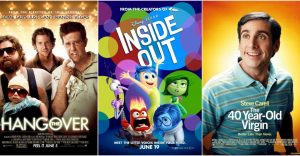How To Do The Fast Catch Trick in Pokemon Go

There is a method for catching Pokemon faster in Pokémon Go. This guide will show players the Fast Catch Trick in the game. While playing Pokémon Go, players may be overwhelmed with the amount of Pokémon that spawn at a time. Especially for those players who play on their way to work or during a long commute, it might be hard to catch every Pokémon you encounter on the map. Not only that, but the Pokéball capture animation can take a lot of time away from the player. While it’s only a few seconds, these quickly add up when you catch dozens of Pokémon at a time. Fortunately, there is a way for players to completely skip this animation and capture Pokémon much faster. This guide will show players how to perform the Fast Catch Trick in Pokémon Go.
Having said that, Niantic has introduced new updates to Pokémon Go that slows down the Quick Catch method. The first change has to do with Raid rewards, where players can no longer click through the montage like before. In fact, players now have to sit through a montage similar to Team GO Rocket battle rewards, increasing the total wait time.
There are a few reasons players might want to use the Fast Catch Trick method. For example, items like the Lucky Egg and Star Piece only last for a limited time. Therefore, players will want to catch as much Pokémon as they can within this time to capitalize on how much Stardust and experience they earn. The Fast Catch Method allows players to earn tons of experience within a shorter period of time. Here’s how players can perform it.
How To Do The Fast Catch Trick in Pokemon Go

Here is a step-by-step guide on how to perform the Fast Catch Trick.
- Step 1: This trick can be done while you’re on the “Catching Pokémon” screen.
- Step 2: This will require two hands to perform. Use a Berry (or not, it’s completely optional) and slide your right thumb near the Pokeball icon on the right.
- Step 3: Don’t open the Pokéball icon but rather slide it slightly to the left.
- Step 4: With your left hand, throw the Pokéball at the Pokémon.
- Step 5: If you land the Pokéball, let go of the Pokeball icon on the bottom right, and players should see the “Run” icon in the top left.
- Step 6: Select that and run away.
- Step 7: Repeat.
Niantic has also increased the wait time when players run with catching or without catching a Pokémon. Previously, using the above method would take about 5 seconds to complete the Quick Catch. However, after a recent update, it now takes about 9 seconds to complete a Quick Catch. It’s important to mention that there is no guarantee that the Pokémon will be caught, but using a Razz Berry or a Great/Ultra Ball will make it much easier. It may take a bit of practice to get this to work, but you can check your inventory to see if you caught the Pokémon. Repeat this process, and you’ll continue to skip the capture animation. This saves time and earns the player tons of experience.
Pokémon Go is available now on iOS and Android.
About The Author