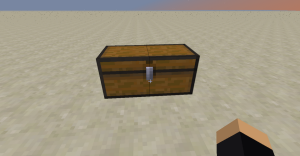How To Enable, Disable & Schedule Android’s Dark Theme

Like various apps and websites, Android has a dark mode — or a ‘Dark theme’ as it calls it — that can be easily turned on and off, as well as scheduled for certain times. The reason users might want to control dark mode in the settings of an operating system rather than at app level is that it can be applied across all compatible apps. That means users don’t have to turn dark mode on or off in each app separately.
The main benefit of dark modes is that they are easier on the eyes, especially at nighttime. In addition, though, they can help to save battery use in mobile devices by reducing the brightness of displays. When switched on for the first time, a dark mode can feel a bit alien, with many people being used to the bright white light kicked out by devices. They’re quickly gotten used to, though, and, as Facebook’s recent dark mode technical glitch demonstrated, many users find reverting back to a light mode quite a shock to the system once they’ve made the switch.
As Google explains, dark modes can also be beneficial from an accessibility standpoint. They can help to improve display visibility for users with limited vision, with vision impairments, or who are sensitive to bright light. For this reason, Android also offers a color inversion option that can make it easier for some people to read what is on the screen. Dark theme and color inversion can be used together, but only on Android 10 or later.
Android: Enabling, Disabling & Scheduling Dark Theme

There are a few different ways to enable Dark theme on Android, but the most straightforward is to pull up the Settings app and navigate down to the ‘Display’ menu option. Tapping into here will bring up a variety of settings options like brightness and Night Light. Dark theme is also listed here and can be toggled on or off directly from this menu or tapped to pull up the scheduling settings. Users can schedule Android’s Dark theme to turn on and off at specific times or choose for it to switch on and off automatically at sunset and sunrise, respectively.
It’s also possible to turn on Dark theme in Android by navigating to the ‘Accessibility’ menu item of the Settings apps. Users just need to scroll down to the ‘Display’ section where they’ll find the Dark theme option that can be toggled on and off, although it’s not possible to schedule when it should come and off from here. There are a variety of other options, though, including font size, display size, magnification, and enabling a large mouse cursor.
Finally, it’s worth noting that Android’s ‘Battery Saver’ mode turns Dark theme on as part of its power efficiency measures. It can be accessed by pulling the navigation drawer down from the top of the home screen and enabled by simply tapping the relevant button. If the button’s not visible in the drawer, it may just need adding by tapping the settings cog button in there instead.
Source: Google