How To Find Your Listening History On Spotify (Mobile & Desktop)
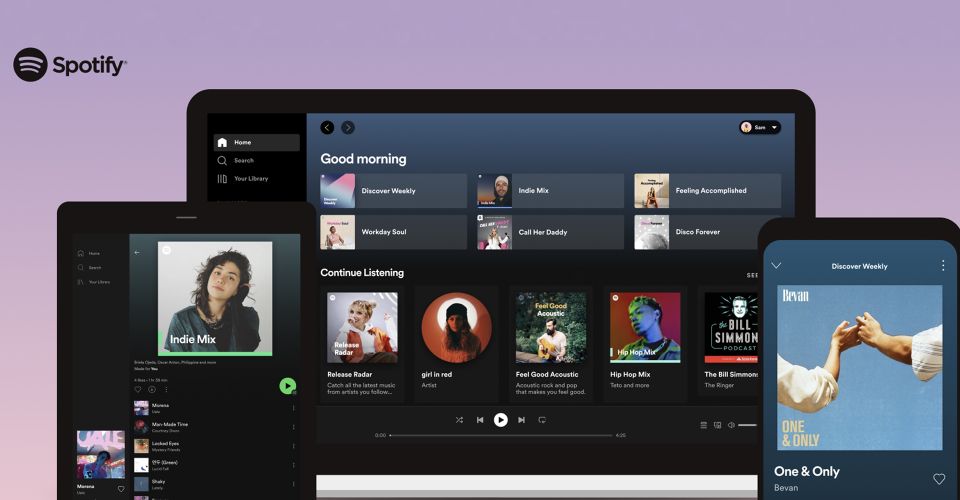
Many Spotify users enjoy listening to new music, and the ability to keep track of songs that make great additions to their personal playlist collection is an added bonus. The audio streaming service has a variety of functions that enable people to maximize how they explore its expansive catalog. Most of these features are available across various devices, while some are only accessible through Spotify’s desktop app.
A relatively unknown feature available through the music platform’s desktop app or web player is the ability to organize music playlists into tidy folders, which makes it easier for users to find the appropriate mix for any occasion in need of some tunes. Another Spotify Desktop-only feature is being able to follow Facebook friends (after connecting a Facebook account to Spotify) and see what they’re playing on Spotify. However, one of the more useful things a Spotify user can do on any device is to review their own listening history.
To find recently played Spotify songs on an iPhone, Android phone, or tablet, launch the Spotify app and tap Home (house icon). Tap Recently played (clock icon) located in the top-right corner of the screen. A user’s listening history should be neatly arranged according to date, with the most recent tracks listed under Today. It includes songs, podcasts, albums, and playlists. Tap the See all played link at the bottom of each date to expand and review all the audio played on that day.
Why Spotify’s Listening History Can Be Helpful

Reviewing a marathon listening session on Spotify Desktop is also doable. The feature, however, is limited to only the last 50 songs listened to. Launch Spotify’s desktop app and click Play Queue, the first icon on the bottom-right corner of the screen. Now click on the Recently played tab. The last 50 tracks should be listed in the order they were listened to, with the most recent one on top. Other information that can be seen includes track titles, the album or podcast name the tracks belong to, and the tracks’ duration.
Knowing how to access Spotify’s Recently played feature can be handy when users want to find a song or a podcast episode they really liked and want to listen to again. A person’s listening history can also enable them to easily search for songs to add to favorites or to a playlist. And in the spirit of sharing, Spotify users can use the function to pass on a great recommendation to a friend.
There are other ways for Spotify users to quickly preview songs they recently listened to. Recently played albums, artists, and playlists are prominently displayed in Home on both the mobile and desktop apps. Find Recently played on the Spotify mobile app’s home screen and swipe left to see the last 30 albums, artists, and playlists accessed. On Spotify Desktop, click on See all next to Recently played to see over 90 of the last played albums, artists, and playlists.
Source: Spotify
About The Author

















