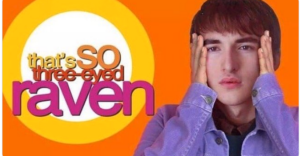How To Get Disney+ On Samsung Smart TVs

If Disney+ subscribers have a current Samsung smart TV, it’s a simple process to download the app and start streaming. Even if Disney+ isn’t compatible with a particular model, TV owners still have several options for watching the variety of Disney+ content, including movies and shows from Marvel and National Geographic. Here’s how to find out whether a Samsung smart TV is compatible and download Disney+, as well as what to do when a TV model isn’t supported.
Disney+ was first launched in November of 2019. It features a large selection of movies and TV shows, from Disney Channel programs like Hannah Montana and Boy Meets World, to the live-action Mulan and a live recording of the Broadway musical Hamilton, along with original content like The Mandalorian. A Disney+ subscription comes in at $6.99 a month, or customers can choose to pay an annual fee of $69.99. Samsung offers several smart TV models at a wide range of prices and screen sizes, like the 43-inch Class TU7000 Crystal UHD 4K Smart TV starting at $279 and the 65-inch Class Q800T 8K UHD HDR Smart TV, which comes in at $3,499.99.
To find out whether or not a Samsung smart TV is compatible with Disney+, visit samsung.com/us/appstore and click on “Browse Samsung apps” before searching for the Disney+ app. On the Disney+ app page, consumers can click on “See all compatible devices” for a full list of smart TVs that are currently compatible. Alternatively, consumers can simply visit the Apps section on their Samsung Smart TV and search for the app. If Disney+ doesn’t appear, the app isn’t compatible with that particular TV. Once sure Disney+ works with a TV, downloading and installing the app is as simple as accessing the Apps section on the TV’s home screen, searching for Disney+, and then selecting Install.
When Disney+ Isn’t Compatible With Samsung Smart TV

Even if Disney+ isn’t compatible with a particular Samsung smart TV model, other compatible devices can be used to stream Disney+ on a smart TV. Additional devices with Disney+ support include Roku streaming devices, Amazon Fire TV devices, as well as games consoles such as Xbox One and PlayStation 4. To get Disney+ on a Roku device, visit the Channel Store and select “Add channel,” while Fire TV customers can search for Disney+ from the home screen of their Fire TV Stick and download the app from there. On the Xbox One, customers can find and download the app from the Microsoft Store, while PS4 users can grab the app from the PlayStation Store. Apple TV is another option with the Disney+ app available to download from the App Store.
Of course, Disney+ can also be watched through a web browser on a Chromebook, MacBook, or any laptop. Furthermore, Disney+ can also be cast from phones and the Chrome browser to devices such as a Chromecast. In fact, many TVs, including some Samsung models, actually come with Chromecast support built in, making it even easier to cast movies and shows from the Disney+ smartphone app.
Source: Samsung
About The Author