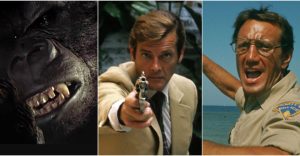How To Install Mods for Kingdom Hearts 3

New mods are being developed by passionate fans every day for Kingdom Hearts 3. This guide will show players how they can install them. Kingdom Hearts 3 and the rest of the Kingdom Hearts series have made their way to PC through the Epic Games Store. Through their existing relationship with Square Enix using Unreal Engine 4 to build Kingdom Hearts 3, they opted to use the Fortnite developer’s storefront to host the entire series. Players can experience every game in the series from start to finish without the limitations that come with its console releases. Not only that, but fans have been working on creating their own mods for the game. This guide will show players how they can install them.
Mods are used for a variety of different reasons for Kingdom Hearts 3. Some fans may want to tweak some of the gameplay by changing damage output or what abilities the player will unlock throughout the story, while others may want to focus on adding memes like replacing the tram in Twilight Town with Thomas The Tank Engine. Regardless, these fans have shown how dedicated they are to building a unique Kingdom Hearts experience. Here is how players can install mods for the PC version of the game.
How To Install Mods For Kingdom Hearts 3

For starters, players can head over to Nexusmods and choose the mod they wish to download. Once the player has selected the mod, here is a step-by-step way to install them.
- Step 1: Download the mod file to a location you have easy access to (Ex: Desktop).
- Step 2: Head to the location where you installed Kingdom Hearts 3. If the player went with the default, players should find the folder in their C drive.
- Step 3: Follow this chain of folders: This PC > Local Disk (C:) > Program Files > Epic Games > KH_3 > KINGDOM HEARTS III > Content > Paks
- Step 4: Extract the mod you have downloaded to another folder.
- Step 5: Copy the contents of the extracted mod folder into the Paks Folder.
- Step 6: Boot up the game.
It’s extremely easy to set up most of the mods in the game. For those mods that require a different set-up, most of the mod developers have introduced instructions on their download page. Players can now play as any character, remove annoying parts, add new content, and make Kingdom Hearts 3 into whatever they like. Hopefully, the rest of the series will receive the same amount of mod content in the future.
Kingdom Hearts 3 is available now on PC, PlayStation 4, and Xbox One.
About The Author