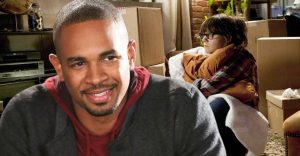How To Set Up Two-Factor Authentication On YouTube
Google will soon be making a change to login requirements for those accessing YouTube Studio, meaning it’s time for channel creators to get up to speed on what two-factor authentication (2FA) is and how to set it up. Google’s popular video-sharing website is home to hundreds of thousands of professional video creators, as well as a massive number of casual users that upload periodically. Eventually, Google wants to mandate that everyone use more secure logins, so learning how to set up and use this feature will be worthwhile for all.
Anyone with a Google account can use YouTube in a web browser or an app to upload personal videos and the standard tools for managing content are all that is needed. Videos can be listed publicly or privately and Google handles all of the details of converting into different resolutions and optimizing for minimum wait times and best view experience. Professional video creators that upload multiple long-format videos daily often choose to use YouTube Studio since it provides more control of their content and allows access to extra information that helps analyze what is working best.
In a recent tweet, the official YouTube Twitter account announced that two-step verification, an alternate name for 2FA, will be required by November 1, 2021, for those that use YouTube Studio. YouTube Studio is the YouTube backend where creators can manage their videos, see revenue data, and browse other analytics. Google strongly recommends this enhanced account security for everyone, whether using YouTube Studio or not, and since many people have a massive library of videos, photos, and collection of passwords tied to their Google account, keeping it as safe as possible is worth the effort. The best way to set up 2FA is with prompts and if this method is chosen, Google will send a notification to any Android device that is logged into the user’s account and any iPhone that has Gmail or the Google app installed. After setting this up, whenever and wherever login verification is needed, the user can simply check the phone and tap the alert to confirm it was their identity.
Important Security Update for YPP Creators:
Starting Nov 1st, you’ll be *required* to turn on 2-step verification to access Studio.
We want to help keep your account safe & 2SV is an important step!
Protected yet? 👀 Enable on your Google Account → https://t.co/lSOxZhuFBu pic.twitter.com/rc1MrOibeS
— TeamYouTube (@TeamYouTube) August 23, 2021
Alternate Google Authentication Methods

A physical security key can be purchased that serves the same purpose as a phone for verification. Google Authenticator or other apps that generate time-based one-time verification codes are not as secure as the phone or physical key but are still quite robust. Google can also call or send a text message to a smartphone, although this is the least secure method. Finally, a list of backup codes can be printed and stored away safely for emergency use in case the phone or key is lost, damaged, or runs out of power, and immediate access to the account is needed. Any of these can be chosen when setting up 2FA in a Google account.
After setup is complete, it might be as easy as confirming on a phone with a tap but could require pasting a code from an app or text message, plugging in a physical key, or typing in a backup code. Whichever method is chosen, the second step means the user’s Google account is much more secure and all of the content stored in Gmail, Photos, Maps, Docs, YouTube, and more will be safer, which is worth the extra effort.
Source: YouTube/Twitter, Google 1, 2
About The Author