How To Share Your Phone’s Mobile Data With Your Chromebook
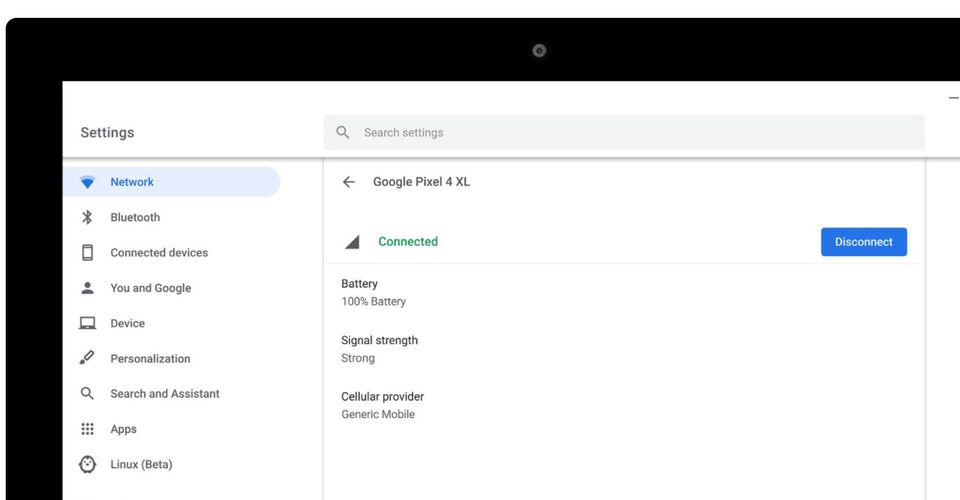
Chromebooks might not be packed with as many features as Windows and macOS computers, but Chrome OS has a handful of aspects that can make using a Chromebook very useful, such as the ability to pair a Chromebook to a phone and use its mobile data for internet connectivity. All Chromebooks have Wi-Fi to connect to the internet but there are a few models with LTE support, either via an eSIM or a SIM card slot.
Chromebooks with LTE cost more than their counterparts that don’t have the feature, but they can be the best option for those who are always on the go or don’t have access to a Wi-Fi network. At the moment, there are no Chromebooks with 5G support but that is expected to change later in 2022.
Those who own a Chromebook without LTE and find themselves without a Wi-Fi connection can still connect to the internet if they have an Android phone with mobile data, thanks to a feature called Instant Tethering. To use this feature, the Chromebook must be running Chrome OS version 71 or later and the Android phone should be running Android 8.1 Oreo or later. It is also required that the same Google account is signed in on both devices. If all of these requirements are met, the first step is to connect the Chromebook to the phone. To do this, open Settings and click on ‘Connected Devices‘. Then click on the button that says ‘Set Up‘ and follow the instructions to connect the phone.
How To Set Up Instant Tethering On A Chromebook

After a connection with the phone has been created, setting up Instant Tethering is easy. Turn on the phone’s Bluetooth and Mobile data and then click on the Wi-Fi icon at the bottom corner of the screen on the Chromebook. This should bring up the Quick Settings menu. Click/tap on the drop-down arrow next to the Wi-Fi tile and turn on the ‘Mobile data‘ switch. It should perform a search and then display the connected phone. Select the phone and the Chromebook will connect to it, and then proceed to use the internet on the Chromebook.
When using Instant Tethering, a network signal icon instead of the Wi-Fi icon will be visible at the bottom of the Chromebook screen. This signifies that the device is using the phone’s mobile data. It is important to note that Instant Tethering will drain the battery of the connected phone faster than usual. There are also some network operators that will charge extra when a phone is tethered to another device, Chromebook or otherwise.
Source: Google

















