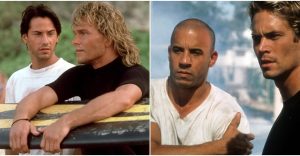How To Stop Autoplay Videos On Twitter

Autoplay videos are a massive problem on Twitter, like on many other social media platforms, such as Facebook and Instagram. Fortunately, users can disable automatic video playback on Twitter, both on the apps and the website. It is worth noting that Twitter auto-plays not only videos but also GIFs on its main feed. Disabling autoplay media on the platform will stop both from auto-playing.
Twitter is the world’s leading microblogging platform with hundreds of millions of users from around the world. Many tweets include videos or GIFs that are often funny, informative, or insightful, although automatic playback during scrolling can be annoying. Twitter at least keeps the sound on ‘mute’ while auto-playing videos, but it can still be a royal pain. Thankfully, that behavior can be disabled in a few easy steps, which means users do not necessarily have to put up with auto-playing media while scrolling.
To disable autoplay media on the Twitter website, log in to the Twitter account on a web browser and click on ‘More‘ in the left sidebar. Now select ‘Settings and Privacy‘ on the popup menu. Next, click on ‘Accessibility, Display, and Languages‘ and then go to ‘Data Usage.’ Now click on ‘Autoplay‘ and then finally, select ‘Never‘ to stop all autoplay videos on Twitter. All forms of media will now no longer autoplay on Twitter.
Disable Autoplay Media On The Twitter App

Twitter also enables users to disable autoplay media on its mobile apps for iPhones and Android devices. To do that, open the Twitter app on a phone or tablet and tap on the hamburger menu (three parallel lines) at the top-left corner. On the slide-out menu, scroll down and select ‘Settings and Privacy.’ Now go to ‘Data Usage‘ under ‘General.‘ On the next page, tap on ‘Video Autoplay.’ Finally, on the small popup menu, select ‘Never.’ The preference will be autosaved. GIFs and videos on Twitter will now no longer autoplay. Instead, they will now become tap-to-play with a traditional triangular ‘Play‘ button on them.
Autoplaying media can cause a significant problem by consuming valuable data and slowing down the internet connection. It is especially problematic on mobile data because most cellular plans don’t offer unlimited data. In fact, some carriers even charge extra if the user goes above their allocated quota. All things considered, switching off automatic video playback is probably the way to go for most people, and it is just as well that Twitter lets users do that. So follow the tutorial above to disable autoplay media on Twitter to reduce annoyance and save valuable data.
Source: Twitter