How to Unlock The Debug Mode (& Cheat Codes) in Green Hell
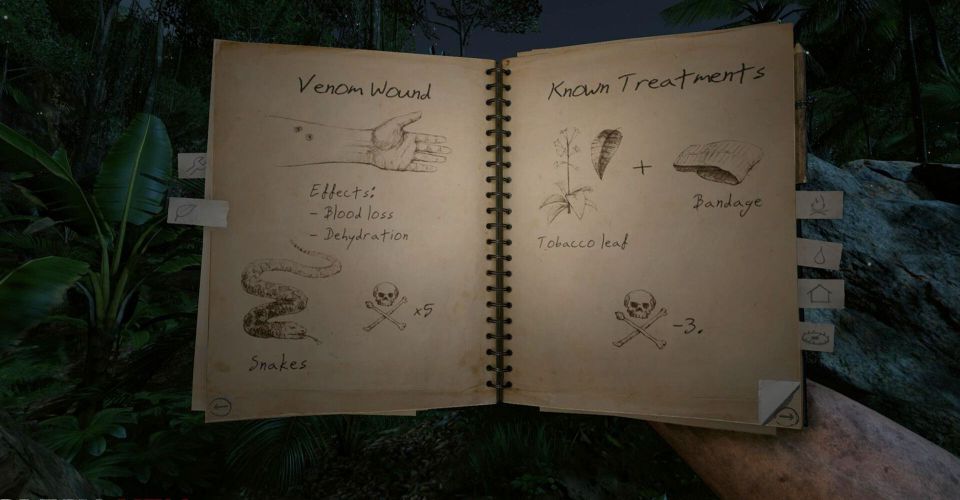
In Green Hell, a survival game based in the Amazon rainforest, this lone survivor may want to use cheats as they aren’t just threatened by the natural inhabitants of the forest. Instead, players are faced with the effects of loneliness on the mind. This enemy is where the true gameplay begins.
These cheat codes and debug mode are only available for the PC version currently. That being said, these cheats can be used for anything from changing the game’s speed to unlocking all craft item information in the player’s notebook. While changing these things can be game-breaking, as it is allowing the player to enter the creators’ view of the game, it can also give players a head start in their playthrough if they don’t want to muddle through.
Debug Mode & Cheat Codes in Green Hell

To enter Debug Mode on Steam, right-click on the game in Steam and scroll down to the “Properties” option. The Green Hell “Properties” window will pop-up. Click on the “Local Files” tab on this window. This tab will have a list of buttons to choose from. Click on the “Browse Local Files” button. This will open a window on the PC of a list of files on the computer. Select the folder labeled “GH_Data.” Then select the folder inside of that labeled “Resources.”
This is where the player will have to create some of their files and folders. Inside of the “Resources” folder, create a new folder named “Scripts.” Inside of the “Scripts” folder create another folder named “Debug.” Then finally within the “Debug” folder create an empty text file named “DEBUG” and make sure to delete the .txt extension. Now that these files have been created, the player will be able to use several different cheats. Cheats can be used based on the location within the game that the player is in.
Main Menu Cheats
- Unlock Story Mode – Hit the “U” key.
- Show Fake Loading Screen – Hit the “L” key.
- Hide Fake Loading Screen – Hit the “K” key.
Gameplay Cheats
- To start the trailer – Hit the “;” key.
- To turn the rain on or off – Hit the “=” key.
- To unlock the cursor – Hit the “-” key.
- To pass out – Hit the right “Alt” and “J” keys.
- To save the game – Hit the “9” key on the number pad.
- To save a location in the game – Hit the left “Shift” and “5” on the number pad.
- To teleport to a saved location in the game – Hit the left “Shift” and “6” on the number pad.
- To hide or show the HUD – hit the right “Control” and “H” keys.
- To show the debug menu items – Hit the “F1” key.
- To spawn a selected debug item – Hit the “I” key.
- To show the debug menu scenarios – Hit the “F2” key.
- To show the debug menu spawners – Hit the “F3” key.
- To show the debug menu skills – Hit the “F4” key.
- To show the debug menu AI – Hit the “F5” key.
- To spawn a creature from the debug menu – Hit the “0” on the number pad.
- To spawn a hallucinatory creature from the debug menu – Hit the “2” key on the number pad.
- To spawn idling creatures from the debug menu – Hit the “3” key on the number pad.
- To show the debug menu wounds – Hit the “F6” key.
- To show the debug menu dialogues – Hit the “F7” key.
- To play dialogues from the debug menu – Hit the “1” key on the number pad.
- To finish all blueprints – Hit the “F8” key.
- To show the debug menu log – Hit the “F9” key.
- To open the crafting manager – Hit the “F10” key.
- To put an item back into the player character’s backpack – Hit the “F11” key.
- To show the player’s coordinates – Hit the left “Control” key.
- To move time ahead an hour – Hit the “+” key on the number pad.
- To move time back an hour – Hit the “-” key on the number pad.
- To move time forward by 10 hours – Hit the “Enter” key on the number pad.
- To increase the game’s speed – Hit the “/” key on the number pad.
- To decrease the game’s speed – Hit the “Numlock” key on the number pad.
- To fill the player’s notebook – Hit the left “Control” and “U” keys.
- To show the player’s statistics – Hit the left “Control” and “O” keys.
- To turn Godmode on and off – Hit the left “Control” and “M” keys.
- To kill all creatures – Hit the right “Alt” and “K” keys.
- To give all creatures 10 damage – Hit the left “Alt” and “L” keys.
- To kill the player character – Hit the left “Alt” and “‘” keys.
- To damage the player character by 25 points – Hit the left “Alt,” left “Shift,” and the “‘” keys.
- To spawn an enemy wave – Hit the “Z” key.
- To add an injury – Hit the “” key.
- To damage, the player character with claws by 30 points – Hit the “Backspace” key.
- To attach worms to a wound – Hit the “,” key.
- To attach leeches to a wound – Hit the “”” key.
- To put a fire in the player character’s hand – Hit the right “Alt” and “F” keys.
- To increase the player character’s sanity – Hit the “Page Up” key.
- To decrease the player character’s sanity – Hit the “Page Down” key.
- To show the diving mask – Hit the “V” key.
- To show the biohazard mask – Hit the “B” key.
- To start the goldmine dream – Hit the “L” key.
These are all of the cheat codes known and currently available in the debug mode of the game. With these abilities, the player can decimate all their enemies, discover more about how the game works, and play to their strengths while learning the complete mechanics. This can be a great way to start before tackling the game for real or to skip through areas a player may be sick of or already played in the past.
Either way, the debug mode is an incredibly useful tool for any player using the PC version of the game. Try and survive the wilds and the mind of the player character with or without cheats.
Green Hell is available on PC, PlayStation 4, Xbox One, and Nintendo Switch.
About The Author

















