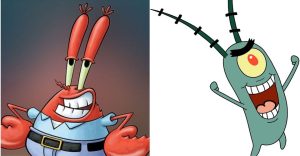How To Use The Snipping Tool In Windows 10

The Snipping tool is an easy and efficient way to take screenshots on Microsoft‘s Windows 10 devices. The tool adds a lot of flexibility when taking screenshots, allowing users to add details and notes to the screenshot itself. As a result, screen snipping has become an effective and popular way for Windows users to multitask when taking screenshots and writing notes.
The Snipping Tool was created in 2002 as a way for users to take screenshots. Screen snipping, however, gave users more flexibility when it came to their actual screenshots. When activating screen snipping, users can create a lasso or rectangle around the specific area they want to capture instead of taking a full screenshot. Users can also use the tool to add notes or highlight important information.
The snipping tool is an easy way for users to take notes or gather important information. The tool was especially popular for students who could screenshot web articles or PDFs as they could highlight the important information they needed and add whatever explanation onto the image. This made it a convenient way to keep and share study material in a single document. The tool all around made screenshotting more convenient for those who needed specific details on their captured images.
How To Use Window’s Snipping Tool

Opening up and using the snipping tool is fairly easy. To pull up the tool users can either go to the search bar in the lower-left of the screen and type in “Snipping Tool.” If the device has Cortana enabled, the user can ask the voice assistant to pull up the tool as well. Once the app is opened a message will pop up stating that the “Snipping Tool is moving” and suggesting the use of Snip & Sketch instead. However, this message can be ignored by clicking the snipping icon in the top-left corner. From then on, users can drag a rectangle around the part of the screen they would like to capture and once selected, several other tools will pop up. These additional tools can be used to write notes or highlight material. In addition, clicking the “modes” icon will change how snips are made now and in the future. For example, using the rectangle snip, full window snip, or the freehand snip which allows users to screenshot in whatever shape they want.
The snipping tool is still a widely used feature and remains a convenient way to take screenshots with added information. Microsoft may be planning to phase the snipping tool out, in favor of the Snip and Sketch tool, but until that happens the snipping tool remains available in Windows 10 and a great way to screenshot.
Source: Microsoft
About The Author