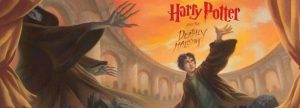PS5 Explained: What Resolution & Performance Mode Differences Are

The PlayStation 5 features two different visual display settings in its Game Preset menu: Performance and Resolution mode, both of which change the way games look and perform. What exactly are the differences, though, and which is most worth using as the console’s default?
The PS5 made waves in the gaming industry when it first came out, selling out for months on end thanks to its high-speed SSD, adaptive triggers, and an impressive range of new and exclusive games. It seems as though it will be another hot item during this year’s holiday season thanks to the recent appearance of a more lightweight PS5 model in stores, as well, meaning that more gamers than ever may be looking into what exactly the console is capable of performance-wise. When it launched, its boasted features included ray tracing, 4K TV gaming, 8K support, and up to 120 FPS.
Quite a few games have seen 60 FPS upgrades for the PS5 following the console’s launch last fall, and thanks to backward compatibility support, some have even run at 120 FPS as advertised, though reportedly this is harder to achieve on the PS5 than on the similarly next-gen Xbox series X/S. A few of these upgraded games include The Last of Us 2, Watch Dogs Legion, and The Outer Worlds. Not every game can maintain such a high framerate at all times, however, which is where the PS5’s Performance and Resolution Modes step in.
PS5’s Resolution VS Performance Mode Explained

The Resolution and Performance Mode options can be accessed by going to the Game Preset settings, which contains various universal settings for the PS5 to apply to each game upon launch and contain options such as difficulty, audio, and subtitles. In the menu, the PS5 states that the Resolution and Performance mode options in particular prioritize either the console’s performance or image quality. Toggling Performance mode, then, ensures that games will run at higher framerates. Resolution instead selects higher graphical settings, though the specifics of this vary from game to game, and as a result, not all visual performances will be exactly the same.
It’s worth noting that these settings are only applied to games that offer both modes as an option. Those that offer more unique visual settings will likely need to be changed manually rather than through the PS5’s Game Preset menu. There’s also the option of simply utilizing the default option for each individual game for those who don’t want to just pick one or the other. Arguably, however, the best option is to set the PlayStation 5’s default to Performance Mode and then adjust individual game settings as needed. It’s a good way to ensure that both smaller indie titles and the latest PS5 AAA games are running smoothly, and playing at 60 FPS is arguably one of the most rewarding features of current-gen consoles.
About The Author