PUBG: Modified Access To The Lobby Is Detected Error Fix & Reason
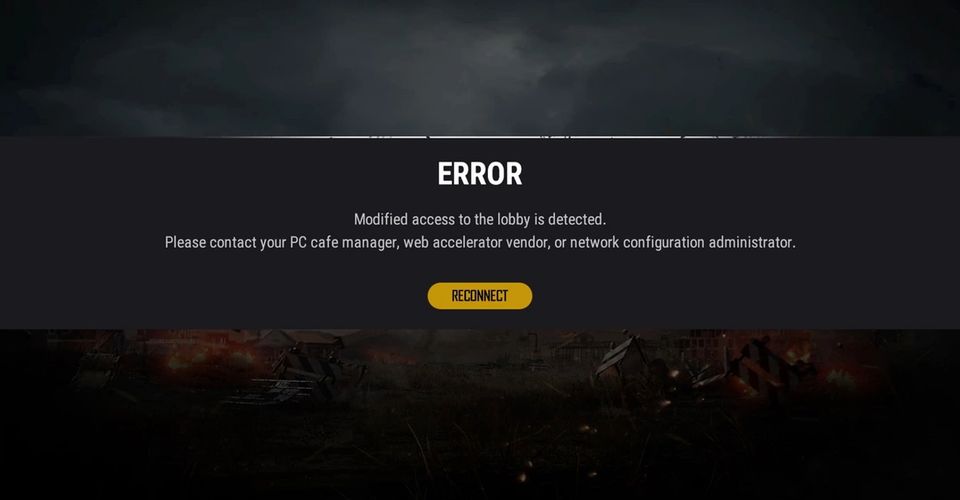
There is a new error message in PlayerUnknown’s Battlegrounds that states, “Modified access to the lobby is detected. Please contact your PC cafe manager, web accelerator vendor, or network configuration administrator.” The error message is affecting a lot of players, but it seems to appear more frequently for those playing on the test servers for PUBG. There are a few ways players can fix the error and get back to playing matches.
PUBG is a battle royale game where players are dropped in without any gear. Players must collect weapons and items to take out others and be the last person standing. Players can compete alone or in teams of 2-4 players to try to eliminate their rivals while gathering enhanced gear and weapons. Before players can try to win, they need to connect to a server, but some players are receiving an error message that prevents them from connecting.
Since PUBG operates on multiple servers with random opponents, players will need to connect to the server each time they play. Accessing a server can be difficult for players that are receiving error messages, and having gameplay interrupted in between matches can be incredibly frustrating. Players will need to try to manually fix the “Modified access to the lobby is detected” error until a permanent solution is implemented by the developers.
How to Fix the Modified Access Error in PlayerUnknown’s Battlegrounds

The modified access error is occurring for players due to an incorrect detection by the server in the free-to-play PUBG. Players on test servers are experiencing this particular error more frequently than others, so it’s likely an issue with specific servers. The first thing players should try to fix the error is to simply press the reconnect button and see if the error goes away. Players should try to reconnect a few times before attempting a different solution.
If reconnecting continues to give players the same error, then they will need to try a different method for fixing the issue. Players should try to log out of the game and close it completely, then restart it and try to log in again. Depending on the platform players are using, they may want to try completely restarting their system as well. Completely rebooting everything has been fairly successful for players that aren’t able to just reconnect to the server.
Unfortunately, players that are still receiving the modified access error after trying the other fixes will have to wait for a permanent solution. The problem is happening frequently and being reported by players, so it’s likely a solution is being worked on. Until then, players can keep trying to reconnect or restart the PUBG game and their console or PC. Most players are able to fix the issue manually so that they can continue playing matches in PUBG.
PlayerUnknown’s Battlegrounds is available for Xbox One, PlayStation 4, Google Stadia, and PC.
About The Author

















