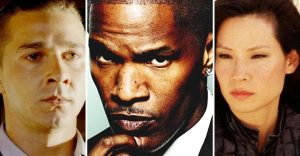The 10 Biggest Differences Between HDMI 2.1 And Regular HDMI 2.0

It’s hard to believe, but HDMI technology has already seen 8 upgrades since it debuted way back in 2002. The technology is now up to version 2.1, and it’s a much bigger leap forward than many people might realize. In fact, compared to the previous 2.0 version of the interface, it’s a major paradigm shift.
Those looking to buy a new television set to take advantage of ultra-high-definition video and audio will want to make sure HDMI 2.1 is on the list of available features. Whether it’s to play UltraHD 4K Blu-ray discs, or pipe 4K streaming content into the home, HDMI 2.1 is the way to go.
10 It’s All About 4K

Anyone who has tried to get 4K content through a less-than-stellar internet connection knows full well how problematic it can be. This is due to the increased amount of information coming through the delivery channel to the television set or display. In the digital world, bandwidth is the most important thing, and the more that can be pumped through an interface at a given moment, the better.
HDMI 2.1 recognizes this issue, which is why it sports almost triple the bandwidth of 2.0. This translates into an increase from 18GBps (Gigabytes per second) to 48GBps. When considering the ramifications of 4K movies running at 24fps, this is a lot of data on its own. That’s nothing compared to streaming 4K content at 120fps, which requires a very broad network channel.
9 It Pushes HDR Technology To The Limits

Regular old video might be fine for some, but those who have bought a fancy upper-echelon 4K TV probably did so to take advantage of its inherent HDR (high dynamic range) capabilities. HDR boasts a far more rich, lustrous picture than standard video, which is why ultra-high-definition Blu-rays cannot be watched on a regular TV without the colors washing out and looking desaturated.
HDMI 2.1 is built with HDR in mind, primarily the HDR10+ spectrum. Essentially, HDR10+ allows extra metadata to examine each scene of a film before tweaking it for the best possible delivery. Traditional HDR was a one-size-fits-all approach that applied a blanket standard to content, whereas HRD10+ dynamically tweaks said content as it goes. To fully experience what HDR brings to the table, it’s worth testing out some 1970s movies that got excellent 4K Blu-ray transfers.
8 It’s Ready For 8K, Even If The World Is Not

It might seem silly, but 4K is already a thing of the past, at least as far as the tech landscape is concerned. Nowadays, 8K has become the new buzzword, even as millions of people are still pondering whether to trade in their 1080p TVs for a 4K model. HDMI 2.1 was designed to take this into account.
Those who have followed HDMI for years know that each version of the technology allowed for watching content at different resolutions, as well as different framerates. For instance, HDMI 1.4 enabled 4K playback, but only at 30fps, whereas 2.0 brought the framerate up to 60fps. HDMI 2.1 takes a different approach by enabling 8K right out of the box at 60fps, which is a solid first offering for early adopters who want to take the plunge.
7 It Unfortunately Requires New Hardware

Those operating old HDMI 2.0 devices will be out of luck if they wish to jump to HDMI 2.1, as the technology requires an entirely new port in order to work. That means old video game consoles, Blu-ray players and streaming boxes can’t access HDMI 2.1 functionality, even with a new cable.
At the same time, there’s no backward compatibility with older HDMI cables. Using them will restrict the output to the limitations of the cable itself, which defeats the purpose. This is due to the inherent increase in bandwidth and other features allotted by HDMI 2.1 cables, meaning they must be used in conjunction with 2.1 devices.
6 HDMI 2.1 Is Great News For Gamers

Many people scoff at the idea of watching Hollywood movies at framerates beyond 24fps, as it ruins the cinematic experience. However, video games are an entirely different matter. While HDMI 2.0 handles video gaming just fine, it’s nothing compared to the bells and whistles afforded by 2.1.
Gamers will appreciate HDMI 2.1 for its ability to push super high framerate gaming up to 120fps, with variable refresh rate and quick frame transport technologies designed to eliminate screen tearing and input lag. Many of the best story-driven PS4 games already take advantage of UHD 4K playback to help with their cinematic look.
5 Variable Refresh Rate Is A Big Plus

Variable refresh rate (VRR) is a boon for gamers who know that inconsistent framerates can yield a host of problems, most notably the infamous screen-tearing seen in many games. A previous workaround was to enable V-Sync in games before companies started outputting TVs and monitors with G-Sync and FreeSync hardware technology built-in.
HDMI 2.1 takes a different approach by introducing VRR directly through the interface, making it a new go-to standard for gaming-enabled TVs. This eliminates the need to buy a television or display with a specific G-Sync or FreeSync feature built-in, creating a universal solution that works out of the box.
4 It’s Great With V.R.

Virtual Reality gamers and enthusiasts may also love the advantages HDMI 2.1 has to offer over the previous 2.0 iteration, due mostly to its Quick Frame Transport technology. The result is better, more dynamic, and immersive V.R. content that can properly justify the enormous price tags.
This feature was designed to curb the amount of time it takes for the video to reach the display. Typically, it’s milliseconds, but even that can leave much to be desired. V.R. gamers will be able to take advantage of HDMI 2.1 to further reduce video lag, creating a more seamless virtual reality experience overall.
3 Quick Media Switching

Swapping between different devices, like Blu-ray players and video game consoles, on a single television set inevitably leads to a jarring black screen during the transition. While it’s not the worst thing in the world, it is a cumbersome aspect of last-gen TVs and HDMI interfaces that needs to go.
Quick Media Switching is a standard function in HDMI 2.1, which all but eliminates the brief period of nothingness that follows a swap to another kind of media. This is handy for those with multiple devices such as cable boxes, game consoles, or standalone UltraHD Blu-ray players.
2 It Has An Ear For Audio

HDMI 2.1 expands on ARC (Audio Return Channel) technology with a new standard known as eARC (Enhanced Audio Return Channel), which allows audio to be sent from the TV to audio equipment with no drop in quality. 2.1-enabled soundbars and other audio devices will be able to take advantage of HDMI 2.1’s expanded bandwidth to deliver better-sounding audio (including Dolby Atmos signals) for a vastly improved experience.
This is fantastic news for audiophiles seeking to lessen the burden of multiple cables and secondary technologies. It’s also great for experiencing the full mastery of Hollywood movies with inventive uses of sound.
1 HDMI 2.1 Can Handle 10K, Even If Nothing Else Can

Early adopters and tech enthusiasts will love the fact that HDMI 2.1 is ready to tackle technologies that won’t be standardized for over a decade. That includes 10K video, which is a thing still largely unheard of. It’s worth noting that current 4K displays have a resolution of 5120×2160, whereas 10K displays ramp that up to an eye-watering 10240×4320. The results speak for themselves.
Naturally, migrating to 10K at this point involves mortgaging the house and possibly selling a kidney, but for some people, it’s enough to know that they can. The real takeaway from HDMI 2.1’s ability to run 10K is how advanced the technology has become since it was introduced way back in 2002.
About The Author