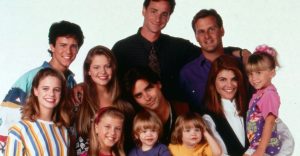The Sims 4: Snowy Escape – How to Reset Lifestyles

Part of the fun of sandbox games like The Sims 4 is the ability for the player to control and customize every aspect of the game and tell their own unique stories. That has always been the lure of the Sims franchise, as players can create their own unique characters and allow them to interact with one another in a zany and often unpredictable world. Part of the fun of character creation is developing characters with perspectives and seeing how they might differ from their friends and neighbors. In The Sims 4: Snowy Escape Expansion Pack, Sims’ personalities can be even more distinct from one another with the inclusion of 16 Lifestyles. Lifestyles develop based on a Sim’s habits and behaviors over about a week or so in-game, often without any direct intervention from the player.
As Sims can only have three active Lifestyles at a time, it is possible one will develop that doesn’t quite fit the character or the story players wanted for that Sim. With the added Sentiments system, this can really affect gameplay and relationships between Sims, which can negatively impact the player’s carefully crafted narrative. In these cases, players have a few options to reset all three or remove one or two ill-fitting ones. Players can use cheats, potions, or a new phone interaction to take more control over their Sims’ personalities. Here’s how to reset Lifestyles in The Sims 4: Snowy Escape.
How to Reset Lifestyles in The Sims 4: Snowy Escape

Players will be able to see which Lifestyles their Sim has developed using the Simology panel. The Lifestyles section should appear under Traits and above pack-specific systems, like Public Image from Get Famous, faction Reputation from Journey to Batuu, or Behaviors from Parenthood.
The easiest way to reset the Lifestyles a Sim has developed is by cheating. The developers have included a simple cheat to make resetting Lifestyles and starting over simple. Players will need to follow these steps:
- Open console commands using Ctrl + Shift + C on PC or all four shoulder buttons on console.
- Enter the code testingcheats on and shift-click a Sim.
- Navigate to he Cheat Sim Info menu, then choose Add Lifestyle or Remove Lifestyle.
- Choose the Lifestyle to add or remove from the popup window.
Players can also enter specific cheat codes instead. To add a trait, they should use the code Traits.Equip_trait Trait_lifestyle_x, where x is the Lifestyle code. For example, to add the Adrenaline Seeker Lifestyle, the code would be Traits.Equip_trait Trait_lifestyle_AdrenalineSeeker. Alternatively, to remove a trait, the code is Traits.Remove_trait Trait_Lifestyle_x.

If players don’t mind spending their Aspiration points, they can remove a Lifestyle that way with a consumable called Lifestyle-Go-Poof from the rewards store. They can also use a new interaction on their cell phone under the Household tab called Go To Lifestyle Coaching. For 200 Simoleons, the Sim can change their Lifestyles to whichever ones they want, but it will be up to them to maintain it.
Sims will also lose a Lifestyle over time if they stop engaging in the behavior that triggered or maintains the Lifestyle. The Lifestyle system works on a points basis, where players can reach a maximum of 20 points each day for performing certain actions and behaviors. When the player reaches 100 points in a specific area, they will activate that Lifestyle. To maintain the Lifestyle, Sims need to continue performing the specific action or behavior. Each day the Sim doesn’t engage in the activity or behavior, they will lose 5 points. When the Sim’s points get too low, they will receive a notification that they are about to lose a Lifestyle. Eventually, that Lifestyle and its benefits and drawbacks will disappear, making room for a new, more appropriate one.
Sometimes, this will happen when a Sim’s Lifestyle undergoes a sudden change. The best example of this is a Single and Lovin’ It Sim entering a relationship. Their single Lifestyle will disappear over time, if not right away.
The Sims 4 is available for PC, PlayStation 4, PlayStation 5, Xbox One, and Xbox Series X/S.
About The Author