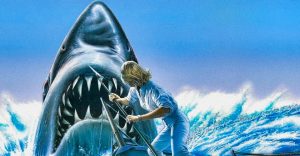TikTok: How To Make & Add Your Own Sounds To Videos

TikTok offers users the opportunity to make a broad variety of videos, from the educational to the hilarious, and sounds often play a vital role in a video’s success. Previous versions of the app allowed TikTok creators to add their own sounds and music from their personal music library, but due to copyright issues, TikTok discontinued that particular feature. Still, there are ways that users of the viral video platform can add their own sounds to the app.
TikTok is one of the most popular apps around with the service boasting over 800 million active users, and the majority of them accessing the app app every day. One of the features that has proven popular with users is the platform’s use of various hacks and effects. For example, the Green Screen Sky effect that allows users to project anything onto the sky or ceiling as a background to their video. With the service continually adding new features and effects, content creators are able to keep outputting unique videos.
Adding sounds and music to videos is a majorly important aspect of the TikTok experience. Users first have to start recording a video by tapping the plus sign button at the bottom of the screen. Once finished, they can add sounds or music by hitting the Sounds option at the top of the screen (it has a musical note right next to it). The Sounds library will open up and by utilizing the search bar, creators can discover various sound and music options including popular songs, like Megan Thee Stallion’s Savage.
How To Add Your Own Sounds On TikTok

To add their own sounds to the videos, TikTok creators have two options. The first is to simply upload a video straight from a phone. To do so, tap the plus sign at the bottom of the screen and then hit the Upload button, on the right-hand side of the red record button. This brings up the “All photos” menu, which shows all the videos that the user has on their phone. To upload a certain video — or videos — tap on the video preview, and then hit Next in the bottom-right corner of the screen. Hit the Next button in the upper-right corner to bring up a preview of the soon-to-be TikTok. Then hit Next one more time, and post the TikTok.
Another option is to utilize TikTok’s Voiceover feature. Record a video using the red record button at the bottom of the screen, then hit the red check mark in the bottom-right corner. TikTokkers will find the Voiceover button on the right-hand side of the screen and to record a Voiceover, tap the button and tap or hold down the record button. Users have the option to keep the background sound in the video or not – to turn it off, tap the “keep original sound” button in the bottom-left and make sure the red check mark is gone. Hit the Save button, then select the Sounds button on the next screen. Tap Volume, and turn the “Original sound” toggle all the way down. That way, the user’s voice over is the only audio on the TikTok, resulting in more of an original creation.
About The Author