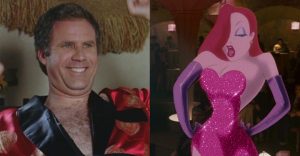TikTok Invalid Parameters: What The Error Message Means & Fixes To Try

TikTok users may occasionally encounter an “invalid parameters” message. Although this is an error message, fixing the problem is not quite as simple as other app issues. One of the reasons for this is that an invalid parameters warning does not necessarily relate to one specific issue. However, that doesn’t mean there aren’t actions to try to fix the problem.
TikTok has risen in popularity extremely quickly and now caters to a significant number of app users in the United States and elsewhere. With so many people using the service, any app issues that surface can prove problematic for many users. TikTok, like most apps and services, is not without its issues, although most of these are specific problems making it easier to identify the cause of the problem and apply the fix.
An invalid parameters error message on TikTok could relate to a variety of different problems. Essentially, it is the app’s way of telling the user that it doesn’t understand the command given by the user. As this warning message relates to commands in general, and not a specific command, what’s causing the problem will depend on what the user is trying to do at the time. For example, posting a comment, logging in to the app, or any other form of interaction on TikTok. If the user believes the issue is with the app itself, one option is to report the problem to TikTok. While this route is likely to mean it will take some time before the problem is fixed, there are some more basic fixes to try in the meantime.
Invalid Parameters Fixes To Try

Invalid parameters is not an error message that’s specific to TikTok. Due to this, many people might encounter exactly the same warning when using a different social media service or app. It is a general application error message. Considering it is related to a user command, it is worth checking first whether the command is a valid one to begin with. For example, if it is only displaying when the user is attempting to do one particular action (and the rest of the app works as normal), then it could be the action is not possible. Checking to see if there is an alternate way to complete the same action could help to avoid the error message.
If the issue is related to a common command that normally works, such as posting a comment or following an account, then it could be a more fundamental problem with the app. In these situations, it is worth force closing the app and reopening it again. Better still, clearing the cache for the TikTok app, or actually uninstalling and reinstalling the app, might help to reset the app and stop the message from showing.
If the problem still persists, then maybe the issue is with TikTok itself. As the app relies on an internet connection, there could be an issue with the connection or with the app, such as a bug. The latter of which is all the more likely if the app was recently updated. Speaking of recently updated, it is always worth checking to see if there are any updates available for TikTok. Whether just updated and encountering a bug, or the app hasn’t been updated for some time, updating to the latest version is often a good way to clear different issues affecting an app like TikTok.
Source: TikTok
About The Author