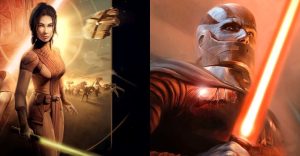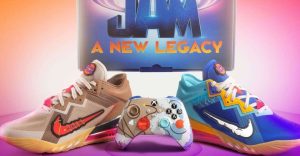What Does The S Pen Do & Is It Coming To The Samsung Galaxy S21?

Samsung has a remarkable stylus, called the S Pen, that offers unmatched features. There are competing phones that come with a stylus, but Samsung has included its S Pen since the very first Galaxy Note in 2011. Each year more features are added and refined. For fans of the Note series, anyone interested in using a stylus, and those looking for a smudge-free screen, the S Pen is the absolute best option currently available and will likely remain the leader for the foreseeable future.
Samsung, as the S Pen designer and proponent of the stylus for many years, unsurprisingly supports stylus use on many of its devices. Many of Samsung’s tablets are compatible with the S Pen and share many of the same stylus features as the Galaxy Note phones. Tablets even have a place inside the device to store the S Pen, like the Note phones. The latest models of the S Pen included with the Galaxy Note 9 and newer, and Tab Series 6 and later, use Bluetooth low energy for some remote control features. The S Pens for these models include a battery, whereas previous generations did not need to be charged. This isn’t a concern for users, however, since the stylus charges when stowed in the device.
Rumors suggest that the Samsung Galaxy S21 may be compatible with the S Pen. Samsung itself has suggested that some of the more popular features of the Note series will be added to some of its other devices, lending weight that this rumor may be true. However, based on rumors, renders, and leaked videos, the Galaxy S21 will not have internal storage for an S Pen. This suggests that it may be an optional accessory, or even sold separately. Some claim to have seen a case design that includes storage for the stylus, so that may be more likely. Unless there are indeed cases and they provide a means of charging the S Pen, or there is another means of charging, it may not come with the features that are enabled by Bluetooth, which include its use as a remote camera shutter, a presentation remote for DeX, and ‘Air actions.’ These are gestures made with the S Pen away from the phone, such as holding the S Pen button and swiping up or down in the air to scroll up or down when in a browser. Not many apps support Air actions and it isn’t often that there is a big benefit to using a phone at a distance, but those that use hands-free stands or arms with their phone will enjoy the feature and it may be missed if this isn’t included with the rumored Galaxy S21 S Pen.
Other Samsung S Pen Features

Of course, the primary function of the S Pen is writing and drawing, something that has been part of the experience since the beginning. As soon as the S Pen button is pressed, options appear on-screen to show what is possible with the S Pen and these can be customized. Taking a hand-written note is super easy and Samsung’s ‘Notes’ app syncs across Samsung devices and Windows computers that have the ‘Your Phone’ app installed. With newer models, hand-written notes can be tapped to convert into regular text, copied and pasted, just as if entered on the keyboard. Text can also be selected with good accuracy by using the S Pen, making using a finger seem awkward by comparison. Screenshots can be refined to select only the portion of the screen wanted with a quick tap and drag of the S Pen. Samsung even allows translation and unit conversion by simply hovering the S Pen over words and numbers.
Drawing, painting, and coloring are possible with various apps that take advantage of the S Pen’s low latency and pressure sensitivity. Samsung’s bundled apps allow annotation of PDFs and images, notes on the Calendar app, and of course, marking up screenshots to point out details for others. Samsung’s PENUP lets S Pen users share artwork socially, where members can like, repost, and comment. The community of S Pen users may be about to grow if the Samsung Galaxy S21 does indeed come with support for the device. It would certainly be a welcome feature and open up the possibility for those that were curious about the S Pen but didn’t want to commit to the Note series.
Source: Samsung
About The Author