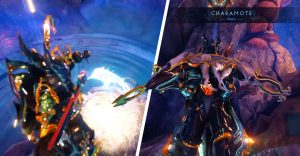How To Quickly Skip Songs On AirPods Pro

It is quick and easy to skip songs while wearing Apple’s AirPods Pro earbuds, but the process might not be so obvious to new users or those upgrading from an older model. Not only has Apple included a way to skip forwards, but also skip back, so users can listen to their favorite song as many times as they like without having to set it to repeat. For reference, the same method can also be used to just as quickly switch between Active Noise Cancellation and Transparency mode.
AirPods have proven to be a popular option for those in the market for a new set of true wireless earbuds. However, there are a couple of factors to take into consideration when choosing between the different models. For example, the Pro version not only comes with a more durable build quality, but also active noise canceling for an improved listening experience. These factors have also led to some general design differences related to the stem.
When it comes to skipping songs on AirPods Pro, the stem is the key. Apple built a force sensor into the stem and pressing this tells the AirPods Pro when and in which direction to skip. For example, to skip to the next track, all the user has to do is double-press the sensor on the stem. To skip backwards, a triple-press on the sensor is required. The force sensor should be easy enough to identify, as it is marked on each earbud by an indentation on the stem. In comparison, this is different to the first and second-generation AirPods, which require taps on the actual earbud to complete actions.
Other Force Sensor Tips For AirPods Pro

The force sensor on AirPods Pro can do more than just skip forwards or backwards. For example, holding down on the force sensor will switch between Active Noise Cancellation and Transparency mode. In terms of the difference, Transparency mode allows external sound through so the wearer can better hear surrounding noises while ANC attempts to block environmental sounds with its outward-facing microphone. In addition, AirPods Pro users can somewhat customize the force sensor experience further by heading to the AirPods Pro settings screen under Bluetooth in the connected iPhone’s settings menu. In fact, users can actual customize the force press actions for each individual earbud.
AirPods Pro are a powerful wireless earbud solution and the force sensor included on the stems helps to maximize the overall listening experience. Whether it is skipping songs or switching between canceling modes, Apple’s force sensors allows the AirPods Pro wearer to very quickly and easily make changes with a single, double, or triple press.
Source: Apple
About The Author